| Author |
Message |
|
|
| |
Post subject: |
Re: Bot for TROY |
 |
|
crazywino wrote: I don't understand how to use this code or and where this begin if Image.Can not be located on screen("{Enemy's HP Picture Here}", "20") begin Keyboard.Press key("{<tab>}") end end would go for the fix can you guys upload a file that I can import into BE or explain for a noob?  This is a short explanation of the command itself: viewtopic.php?f=164&t=338As for a descriptive detail, this is how the Image command works: The parameters needed in order for the Image command to work are: Code: Image.Can not be located on screen("{Directory of the Picture That Needs to be Read}", "{Percentage of Pixels Detected that Matches the Picture[up to 100%]}") As for the {Directory of the Picture That Needs to be Read}, you will need to take a snapshot in-game and crop it to the section that you do need. I will have to refer to an example of one of my macros here so excuse me on that. In my Digimon Bot example [and what you're about to do will be the exact same thing] ( viewtopic.php?f=304&t=2251), I basically let it keep track of the enemy's HP bar. You can take a screenshot and paste it on Paint. If you want something a bit easier, I recommend using SnagIt as it takes pictures of regions on the spot, regardless of what you're doing. When you're done cropping your picture and saved it, now you need to locate it's directory. Simply right click your picture and see it's properties, copy and paste the path directory. 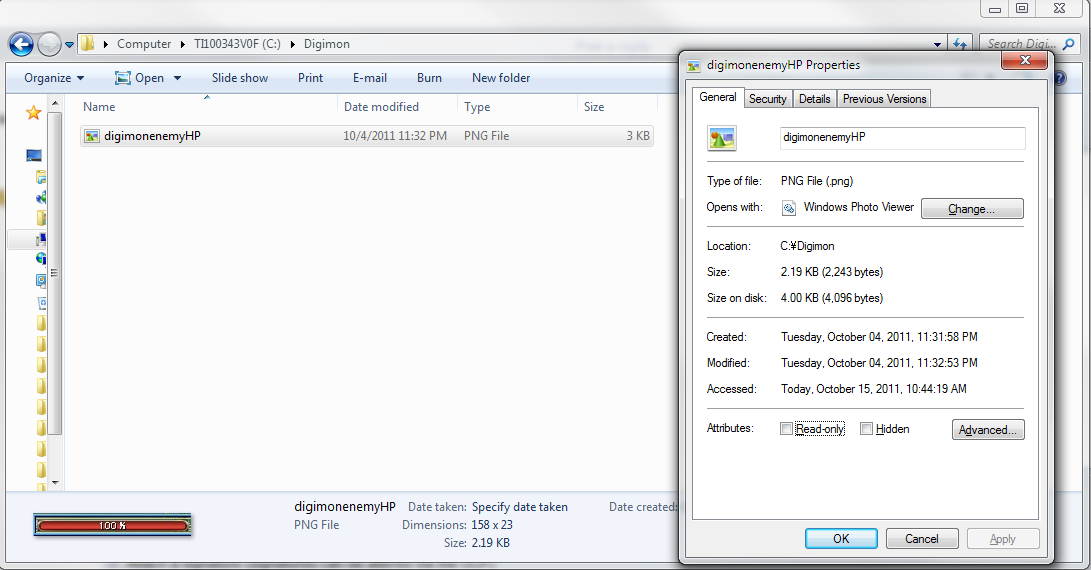 (Sorry about the yen symbols, I have a MS Japanese text thing enabled. They're really supposed to be backslashes '\') I saved it under 'C:\Digimon'. However you need to add something extra. You will also need to add: 'C:\Digimon\<Picture's Name>.<jpg/png>'. So in this case, I made my enemy's HP picture a .png type. Therefore we need to fill this part of the code with: Code: Image.Can not be located on screen("C:\Digimon\digimonenemyHP.png", "{Percentage of Pixels Detected that Matches the Picture[up to 100%]}") Protip: I recommend creating a file in your C-drive just for convenience and name it to your liking. The second part is easy enough. It compares the image with the entire in-game screen and tries to find it. With the addition of the 'if' statement, the macro states that if it finds a comparison that's at a certain percentage OR higher, it will execute the 'next set' of commands underneath it (from that begin to end). My rule of thumb on the numbers is keep it at 30% or lower (Yes, even 5% sometimes does the trick, but that's all part of the trial and error in creating a macro). By the way, you can simply copy the previous code I have up there, just delete the curly brackets '{}' and what's inside them. You should end up having somewhere along these lines. The directory on my code is an example, you can change it at anytime: Code: begin
if Image.Can not be located on screen("C:\BEM Images\troyenemyHP.png", "30")
begin
Keyboard.Press key("{<tab>}")
end
end Now that you're more knowledgeable with it, you can make good macros. Image and Color commands are powerful and the basis of great gaming macros. If you want more information on how to use the color commands, just read the previous pages of this thread, I've thoroughly explained it to others and they seem to like it. Protip 2: If at anytime you get stuck with the commands on what to exactly type (this applies to everything you do in Blue Eye Macro), click anywhere inside the blank as so and it will give you a detailed description on what you need to do: 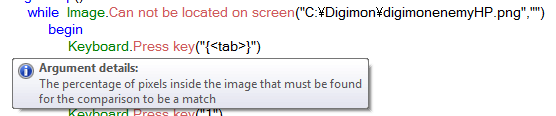 Oh, and enjoy your stay at Blue Eye Macro: The Gigus Edition.  [quote="crazywino"]I don't understand how to use this code or and where this
begin
if Image.Can not be located on screen("{Enemy's HP Picture Here}", "20")
begin
Keyboard.Press key("{<tab>}")
end
end
would go for the fix can you guys upload a file that I can import into BE or explain for a noob? :)[/quote]
This is a short explanation of the command itself: http://www.blueeye-macro.com/viewtopic.php?f=164&t=338
As for a descriptive detail, this is how the Image command works:
The parameters needed in order for the Image command to work are:
[code]Image.Can not be located on screen("{Directory of the Picture That Needs to be Read}", "{Percentage of Pixels Detected that Matches the Picture[up to 100%]}")[/code]
As for the {Directory of the Picture That Needs to be Read}, you will need to take a snapshot in-game and crop it to the section that you do need. I will have to refer to an example of one of my macros here so excuse me on that. In my Digimon Bot example [and what you're about to do will be the exact same thing] (http://www.blueeye-macro.com/viewtopic.php?f=304&t=2251), I basically let it keep track of the enemy's HP bar. You can take a screenshot and paste it on Paint. If you want something a bit easier, I recommend using SnagIt as it takes pictures of regions on the spot, regardless of what you're doing. When you're done cropping your picture and saved it, now you need to locate it's directory. Simply right click your picture and see it's properties, copy and paste the path directory.
[img]http://i116.photobucket.com/albums/o10/TehSamm/howtouseimagecommand.png[/img]
(Sorry about the yen symbols, I have a MS Japanese text thing enabled. They're really supposed to be backslashes '\')
I saved it under 'C:\Digimon'. However you need to add something extra. You will also need to add: 'C:\Digimon\<Picture's Name>.<jpg/png>'. So in this case, I made my enemy's HP picture a .png type. Therefore we need to fill this part of the code with:
[code]Image.Can not be located on screen("C:\Digimon\digimonenemyHP.png", "{Percentage of Pixels Detected that Matches the Picture[up to 100%]}")[/code]
Protip: I recommend creating a file in your C-drive just for convenience and name it to your liking.
The second part is easy enough. It compares the image with the entire in-game screen and tries to find it. With the addition of the 'if' statement, the macro states that if it finds a comparison that's at a certain percentage OR higher, it will execute the 'next set' of commands underneath it (from that begin to end). My rule of thumb on the numbers is keep it at 30% or lower (Yes, even 5% sometimes does the trick, but that's all part of the trial and error in creating a macro).
By the way, you can simply copy the previous code I have up there, just delete the curly brackets '{}' and what's inside them. You should end up having somewhere along these lines. The directory on my code is an example, you can change it at anytime:
[code]begin
if Image.Can not be located on screen("C:\BEM Images\troyenemyHP.png", "30")
begin
Keyboard.Press key("{<tab>}")
end
end[/code]
Now that you're more knowledgeable with it, you can make good macros. Image and Color commands are powerful and the basis of great gaming macros.
If you want more information on how to use the color commands, just read the previous pages of this thread, I've thoroughly explained it to others and they seem to like it.
Protip 2: If at anytime you get stuck with the commands on what to exactly type (this applies to everything you do in Blue Eye Macro), click anywhere inside the blank as so and it will give you a detailed description on what you need to do:
[img]http://i116.photobucket.com/albums/o10/TehSamm/argumentdetails.png[/img]
Oh, and enjoy your stay at Blue Eye Macro: The Gigus Edition. :lol:
|
|
|
 |
Posted: Sat Oct 15, 2011 4:16 pm |
|
|
 |
|
|
| |
Post subject: |
Re: Bot for TROY |
 |
|
I don't understand how to use this code or and where this begin if Image.Can not be located on screen("{Enemy's HP Picture Here}", "20") begin Keyboard.Press key("{<tab>}") end end would go for the fix can you guys upload a file that I can import into BE or explain for a noob?  I don't understand how to use this code or and where this
begin
if Image.Can not be located on screen("{Enemy's HP Picture Here}", "20")
begin
Keyboard.Press key("{<tab>}")
end
end
would go for the fix can you guys upload a file that I can import into BE or explain for a noob? :)
|
|
|
 |
Posted: Sat Oct 15, 2011 1:42 pm |
|
|
 |
|
|
| |
Post subject: |
Re: Bot for TROY |
 |
|
Read the post I made above yours, it should fix it. Critical wrote: Try using one of the Image commands and take a snapshot of the header here. Make the range to be '20' as we want it to detect when the enemy's HP disappears: 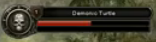 Code: begin
if Image.Can not be located on screen("{Enemy's HP Picture Here}", "20")
begin
Keyboard.Press key("{<tab>}")
end
end
Read the post I made above yours, it should fix it.
[quote="Critical"]Try using one of the Image commands and take a snapshot of the header here. Make the range to be '20' as we want it to detect when the enemy's HP disappears:
[img]http://i116.photobucket.com/albums/o10/TehSamm/troyonlineheader.png[/img]
[code] begin
if Image.Can not be located on screen("{Enemy's HP Picture Here}", "20")
begin
Keyboard.Press key("{<tab>}")
end
end
[/code][/quote]
|
|
|
 |
Posted: Mon Oct 10, 2011 12:55 am |
|
|
 |
|
|
| |
Post subject: |
Re: Bot for TROY |
 |
|
|
Hey have you figured out how to stop the tab-bing of new mobs when already in battle with one?
Hey have you figured out how to stop the tab-bing of new mobs when already in battle with one?
|
|
|
 |
Posted: Mon Oct 10, 2011 12:32 am |
|
|
 |
|
|
| |
Post subject: |
Re: Bot for TROY |
 |
|
Try using one of the Image commands and take a snapshot of the header here. Make the range to be '20' as we want it to detect when the enemy's HP disappears: 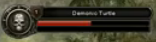 Code: begin
if Image.Can not be located on screen("{Enemy's Picture Here", "20")
begin
Keyboard.Press key("{<tab>}")
end
end
Try using one of the Image commands and take a snapshot of the header here. Make the range to be '20' as we want it to detect when the enemy's HP disappears:
[img]http://i116.photobucket.com/albums/o10/TehSamm/troyonlineheader.png[/img]
[code] begin
if Image.Can not be located on screen("{Enemy's Picture Here", "20")
begin
Keyboard.Press key("{<tab>}")
end
end
[/code]
|
|
|
 |
Posted: Wed Sep 28, 2011 12:29 pm |
|
|
 |
|
|
| |
Post subject: |
Re: Bot for TROY |
 |
|
Sometimes, while I have target selected and hitting it, my macro is tab-ing to another target nearby. That brings ads on me which is dangerous in some locations, and easy to track me as a botter since no player would grab unwanted aggro willingly. In my code however there is nothing to produce such behavior. Any way to troubleshoot this? Also, almost always, when I die and respawn, BE bugs and I can't alt-tab out of game to close it. I use alt-Esc that brings BE window up for a blink of an eye and in that time I try to click at the spot where "stop macro" button is. I'll try remove Code: Window.Bring to front("TROY(Ver0.75)", "No") to see if this gets solved Sometimes, while I have target selected and hitting it, my macro is tab-ing to another target nearby. That brings ads on me which is dangerous in some locations, and easy to track me as a botter since no player would grab unwanted aggro willingly.
In my code however there is nothing to produce such behavior.
Any way to troubleshoot this?
Also, almost always, when I die and respawn, BE bugs and I can't alt-tab out of game to close it.
I use alt-Esc that brings BE window up for a blink of an eye and in that time I try to click at the spot where "stop macro" button is.
I'll try remove [code]Window.Bring to front("TROY(Ver0.75)", "No")[/code] to see if this gets solved
|
|
|
 |
Posted: Wed Sep 28, 2011 12:14 pm |
|
|
 |
|
|
| |
Post subject: |
Re: Bot for TROY |
 |
|
Since now I use always the POT-BOT (see other post) I modified my hunting macro to.. just hunt. Note that I moved also the auto-pick up loot to key 9 because I found F9 to lag the macro sometimes. Timers are reduced to 1 sec so that I clock better the global cooldown timers. Now the command goes off just before timer runs out and waits to be activated. (If you play TROY you will know what I mean) I tried the mob-target check point on the forehead of the target avatar (which is usually off-white) but I had an issue with bosses and elite+ mobs that have different icon and it couldn't detect them, so I got extra agro -plus the boss- and I was getting killed. Also, enemy players with face-icon were not detected. That could be not important since yo would die to an automatically engaged PvP while afk anyway, BUT.... the enemies understand you're boting if you ignore them and they will report you! At least auto-engage like a noob and get killed because your bot didn't PVP well  SO, I chose as a target point a totally black spot on the target panel's frame and it will activate on ALL attack-able targets. The downside to this is very dark dungeons where a ceiling may appear too dark-almost black. Then your bot will just spam attack error messages because you don't actually have a target. So in dark dungeons, turn your camera to face down. The floor is most often illuminated. <-DO NOT USE THIS BOT FOR PVP WARS->What the sequence does: Once you activate it, it swaps to game window 1. Check if you have a target If you don't: a)press key 8 (open K to view skills and click "actions" tab. Pick "Next target" icon and place it on shortkey "8" -Tabs were causing problems) b)press F5 (I use a buff there) 2. When you got target: a)uses whatever skills you got on quickslots 2 and 3 (I use the 2 most MP-cheap) b)presses 9 to autoloot (open K to view skills and click "actions" tab. Pick "Pick Loot" icon and place it on shortkey "9") c)Repeats 2a and 2b since you still have a target (not dead) Note: Autoloot in TROY makes your target corpse disappear so you move on to next target (step 1). If you remove autoloot option from sequence the corpse will stay for a way longer time thus ruining your bot session. Keep this in mind and make appropriate changes in such a case. Code: begin
Window.Bring to front("TROY(Ver0.75)", "No")
if Color.At coordinate is not (RGB)("0", "0", "0", "575", "56")
begin
Keyboard.Hold keys("8")
Macro.Pause("50")
Keyboard.Release keys("8")
Keyboard.Hold keys("{<f5>}")
Macro.Pause("50")
Keyboard.Release keys("{<f5>}")
end
if Color.At coordinate is (RGB)("0", "0", "0", "575", "56")
begin
Keyboard.Hold keys("2")
Macro.Pause("50")
Keyboard.Release keys("2")
Macro.Pause("1000")
Keyboard.Hold keys("3")
Macro.Pause("50")
Keyboard.Release keys("3")
Macro.Pause("1000")
Keyboard.Hold keys("9")
Macro.Pause("50")
Keyboard.Release keys("9")
Macro.Pause("2000")
end
end
Since now I use always the POT-BOT (see other post) I modified my hunting macro to.. just hunt.
Note that I moved also the auto-pick up loot to key 9 because I found F9 to lag the macro sometimes.
Timers are reduced to 1 sec so that I clock better the global cooldown timers. Now the command goes off just before timer runs out and waits to be activated. (If you play TROY you will know what I mean)
I tried the mob-target check point on the forehead of the target avatar (which is usually off-white) but I had an issue with bosses and elite+ mobs that have different icon and it couldn't detect them, so I got extra agro -plus the boss- and I was getting killed.
Also, enemy players with face-icon were not detected. That could be not important since yo would die to an automatically engaged PvP while afk anyway, BUT.... the enemies understand you're boting if you ignore them and they will report you!
At least auto-engage like a noob and get killed because your bot didn't PVP well :P
SO, I chose as a target point a totally black spot on the target panel's frame and it will activate on ALL attack-able targets.
The downside to this is very dark dungeons where a ceiling may appear too dark-almost black. Then your bot will just spam attack error messages because you don't actually have a target. So in dark dungeons, turn your camera to face down. The floor is most often illuminated.
[color=#BF0000]<-DO NOT USE THIS BOT FOR PVP WARS->[/color]
What the sequence does:
Once you activate it, it swaps to game window
1. Check if you have a target
If you don't:
a)press key 8 (open K to view skills and click "actions" tab. Pick "Next target" icon and place it on shortkey "8" -Tabs were causing problems)
b)press F5 (I use a buff there)
2. When you got target:
a)uses whatever skills you got on quickslots 2 and 3 (I use the 2 most MP-cheap)
b)presses 9 to autoloot (open K to view skills and click "actions" tab. Pick "Pick Loot" icon and place it on shortkey "9")
c)Repeats 2a and 2b since you still have a target (not dead)
Note: Autoloot in TROY makes your target corpse disappear so you move on to next target (step 1).
If you remove autoloot option from sequence the corpse will stay for a way longer time thus ruining your bot session.
Keep this in mind and make appropriate changes in such a case.
[code]begin
Window.Bring to front("TROY(Ver0.75)", "No")
if Color.At coordinate is not (RGB)("0", "0", "0", "575", "56")
begin
Keyboard.Hold keys("8")
Macro.Pause("50")
Keyboard.Release keys("8")
Keyboard.Hold keys("{<f5>}")
Macro.Pause("50")
Keyboard.Release keys("{<f5>}")
end
if Color.At coordinate is (RGB)("0", "0", "0", "575", "56")
begin
Keyboard.Hold keys("2")
Macro.Pause("50")
Keyboard.Release keys("2")
Macro.Pause("1000")
Keyboard.Hold keys("3")
Macro.Pause("50")
Keyboard.Release keys("3")
Macro.Pause("1000")
Keyboard.Hold keys("9")
Macro.Pause("50")
Keyboard.Release keys("9")
Macro.Pause("2000")
end
end
[/code]
|
|
|
 |
Posted: Fri Sep 02, 2011 9:26 am |
|
|
 |
|
|
| |
Post subject: |
Re: A little help? Bot for TROY not activating |
 |
|
|
Thank you, I'll follow up with changes and notes
Thank you, I'll follow up with changes and notes
|
|
|
 |
Posted: Fri Sep 02, 2011 8:58 am |
|
|
 |
|
|
| |
Post subject: |
Re: A little help? Bot for TROY not activating |
 |
|
Thank you for sharing, and I am happy you got everything working  I have created a new section for Troy, and moved your post here. Thank you for sharing, and I am happy you got everything working :)
I have created a new section for Troy, and moved your post here.
|
|
|
 |
Posted: Wed Aug 31, 2011 1:55 pm |
|
|
 |
|
|
| |
Post subject: |
Re: A little help? Bot for TROY not activating |
 |
|
I think it works fine now. Here's my code for anyone who might want it: Code: begin
Window.Bring to front("TROY(Ver0.75)", "No")
if Color.At coordinate is not (RGB)("247", "243", "231", "540", "33")
begin
Keyboard.Hold keys("{<tab>}")
Macro.Pause("50")
Keyboard.Release keys("{<tab>}")
end
if Color.At coordinate is (RGB)("247", "243", "231", "540", "33")
begin
Keyboard.Hold keys("2")
Macro.Pause("50")
Keyboard.Release keys("2")
Macro.Pause("2000")
Keyboard.Hold keys("3")
Macro.Pause("50")
Keyboard.Release keys("3")
Macro.Pause("2000")
Keyboard.Hold keys("5")
Macro.Pause("50")
Keyboard.Release keys("5")
Macro.Pause("2000")
Keyboard.Hold keys("{<f9>}")
Macro.Pause("50")
Keyboard.Release keys("{<f9>}")
Macro.Pause("2000")
end
if Color.At coordinate is (RGB)("0", "0", "0", "118", "47")
begin
Keyboard.Hold keys("{<insert>}")
Macro.Pause("50")
Keyboard.Release keys("{<insert>}")
Macro.Pause("5000")
end
if Color.At coordinate is (RGB)("0", "0", "0", "87", "56")
begin
Keyboard.Hold keys("{<delete>}")
Macro.Pause("50")
Keyboard.Release keys("{<delete>}")
Macro.Pause("5000")
end
end On keys 2,3 and 5 I have attack skills (2=Champ strike, 3=Staggering bash, 5=Impale). F9 is my "loot all" and Insert= HP potion, Delete= MP potion Since the game has weird color lines in health/mana bars, the color picker from investigator wasn't performing well. So I changed the query to be "if you see black there (hence the reds & blues are gone) use potions"  Still having a few "invalid skill" keystrokes but I don't mind. If you want to remove them remove the "5" key from sequence (Impale) since it has a long cooldown. I think it works fine now.
Here's my code for anyone who might want it:
[code] begin
Window.Bring to front("TROY(Ver0.75)", "No")
if Color.At coordinate is not (RGB)("247", "243", "231", "540", "33")
begin
Keyboard.Hold keys("{<tab>}")
Macro.Pause("50")
Keyboard.Release keys("{<tab>}")
end
if Color.At coordinate is (RGB)("247", "243", "231", "540", "33")
begin
Keyboard.Hold keys("2")
Macro.Pause("50")
Keyboard.Release keys("2")
Macro.Pause("2000")
Keyboard.Hold keys("3")
Macro.Pause("50")
Keyboard.Release keys("3")
Macro.Pause("2000")
Keyboard.Hold keys("5")
Macro.Pause("50")
Keyboard.Release keys("5")
Macro.Pause("2000")
Keyboard.Hold keys("{<f9>}")
Macro.Pause("50")
Keyboard.Release keys("{<f9>}")
Macro.Pause("2000")
end
if Color.At coordinate is (RGB)("0", "0", "0", "118", "47")
begin
Keyboard.Hold keys("{<insert>}")
Macro.Pause("50")
Keyboard.Release keys("{<insert>}")
Macro.Pause("5000")
end
if Color.At coordinate is (RGB)("0", "0", "0", "87", "56")
begin
Keyboard.Hold keys("{<delete>}")
Macro.Pause("50")
Keyboard.Release keys("{<delete>}")
Macro.Pause("5000")
end
end[/code]
On keys 2,3 and 5 I have attack skills (2=Champ strike, 3=Staggering bash, 5=Impale). F9 is my "loot all" and Insert= HP potion, Delete= MP potion
Since the game has weird color lines in health/mana bars, the color picker from investigator wasn't performing well. So I changed the query to be "if you see black there (hence the reds & blues are gone) use potions" ;)
Still having a few "invalid skill" keystrokes but I don't mind. If you want to remove them remove the "5" key from sequence (Impale) since it has a long cooldown.
|
|
|
 |
Posted: Wed Aug 31, 2011 6:08 am |
|
|
 |
|