Roan1234321 wrote: Hi! Working as of March 4, 2020 No update or changes. Updated on January 5, 2020 Change log: attached BEM file
Added on code:
AutoFlywing (put on F3)
Random walk
Requirement: RO setup: 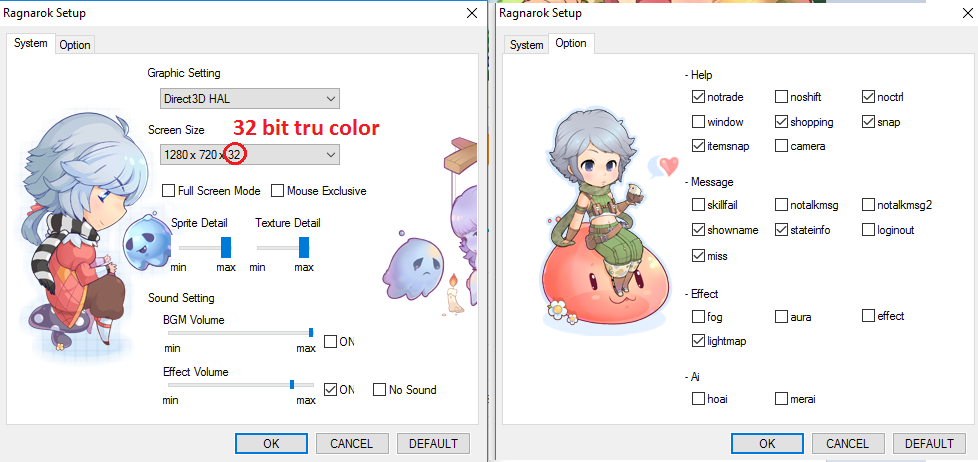 1280x720 (32 bit color ) hindi OS, color to nasa setup ng RO. if 16 sayo try mo troubleshoot baka ma solve.if hinde check this out http://www.guidingtech.com/9914/change-from-16-bit-to-32-bit-color-windows-7/Since I'm using my on monster and item sprite you need to download my monster sprite and item sprite.(see attached files) For changing monster and item sprite guide here:http://www.blueeye-macro.com/viewtopic.php?f=435&t=30516For creating your own sprite/.spr file for pixel based bot here is a guide:http://www.blueeye-macro.com/viewtopic.php?f=435&t=30445Steps:1. Download and install Blue Eye Macro. 2. Copy Code to Blue Eye Macro. 3. Open your Ragnarok online client Log into the game. 4. Return to RO window. 5. Run bot For non-ROPH Users since it wont move the window you need to make your own code to move the RO window to coordinates (0,0) Code: Begin
Window.Set location("Ragnarok", "yes", "0", "0")
Function.Execute("Attack")
Function.Execute("Loot4")
Function.Execute("Fly")
end
function("Attack")
if Color.Can be located on screen (RGB)("255", "255", "0", "0")
begin
Mouse.Click at color closest to coordinate (RGB)("255", "255", "0", "0", "640", "375", "left")
Mouse.Move to coordinate("997", "43")
if Color.Pixel pattern can be located on screen("255,198,198,0,-1,255,198,198,0,2,255,198,198", "4")
begin loop()
Mouse.Move to coordinate("997", "43")
Humanly.Pause("250", "500")
if Color.Pixel pattern can not be located on screen("255,198,198,0,-1,255,198,198,0,2,255,198,198", "4")
begin
Humanly.Pause("400", "500")
Function.Execute("Loot4")
Macro.Break from loop("yes")
end
end
end
function
function("Loot4")
begin
Color.Limit area of interest to coordinates("463", "249", "376", "287")
if Color.Can be located on screen (RGB)("0", "0", "255", "0")
begin loop()
Mouse.Click at color closest to coordinate (RGB)("0", "0", "255", "0", "640", "375", "left")
Humanly.Pause("400", "500")
if Color.Can not be located on screen (RGB)("0", "0", "255", "0")
begin
Humanly.Pause("800", "1000")
if Color.Can not be located on screen (RGB)("0", "0", "255", "0")
begin
Color.Unlimit area of interest()
Macro.Break from loop("yes")
end
end
end
Color.Unlimit area of interest()
end
function
function("Rwalk")
begin
if Color.Can not be located on screen (RGB)("255", "255", "0", "0")
begin
// set variables from random X coordinates on your screen example 100 to 1100
Variable.Set random number("X", "100", "1100")
// set variables from random Y coordinates on your screen example 100 to 620
Variable.Set random number("Y", "100", "620")
Mouse.Click at coordinate("{X}", "{Y}", "left")
Humanly.Pause("1500", "2000")
end
end
function
function("Fly")
begin
Function.Execute("Rwalk")
Function.Execute("Rwalk")
if Color.Can not be located on screen (RGB)("255", "255", "0", "0")
begin
Keyboard.Press key("{<f3>}")
Humanly.Pause("3000", "4000")
end
end
function
Note:comment for problems encountered. hit thank you if it worked.You can use this with other macro script using BEM or other software.(but I suggest using BEM so you won't get any complication) Update: January 5, 2020 Now working on ROEXE MY SG PH(EAC) But working on some Private server with Gepard 3.0 protection. Old Video:https://youtu.be/cOVwNLQV6TsWHERE TO DOWNLOAD ROGGH? [quote="Roan1234321"]Hi!
Working as of March 4, 2020
No update or changes.
Updated on January 5, 2020
Change log:
[list]
attached BEM file
Added on code:
AutoFlywing (put on F3)
Random walk
[/list]
Requirement:
RO setup:
[img]http://i24.photobucket.com/albums/c11/Romnick_Reyes/New%20Bitmap%20Image_zpsgzdjbnv2.png[/img]
1280x720 (32 bit color ) hindi OS, color to nasa setup ng RO. if 16 sayo try mo troubleshoot baka ma solve.if hinde check this out
[url]http://www.guidingtech.com/9914/change-from-16-bit-to-32-bit-color-windows-7/[/url]
Since I'm using my on monster and item sprite you need to download my monster sprite and item sprite.(see attached files)
[b][size=150]For changing monster and item sprite guide here:[/size][/b]
[url]http://www.blueeye-macro.com/viewtopic.php?f=435&t=30516[/url]
[b][size=150]For creating your own sprite/.spr file for pixel based bot here is a guide:[/size][/b]
[url]http://www.blueeye-macro.com/viewtopic.php?f=435&t=30445[/url]
[size=150][b]Steps:[/b][/size]
1. Download and install Blue Eye Macro.
2. Copy Code to Blue Eye Macro.
3. Open your Ragnarok online client Log into the game.
4. Return to RO window.
5. Run bot
For non-ROPH Users
since it wont move the window you need to make your own code to move the RO window to coordinates (0,0)
[code]
Begin
Window.Set location("Ragnarok", "yes", "0", "0")
Function.Execute("Attack")
Function.Execute("Loot4")
Function.Execute("Fly")
end
function("Attack")
if Color.Can be located on screen (RGB)("255", "255", "0", "0")
begin
Mouse.Click at color closest to coordinate (RGB)("255", "255", "0", "0", "640", "375", "left")
Mouse.Move to coordinate("997", "43")
if Color.Pixel pattern can be located on screen("255,198,198,0,-1,255,198,198,0,2,255,198,198", "4")
begin loop()
Mouse.Move to coordinate("997", "43")
Humanly.Pause("250", "500")
if Color.Pixel pattern can not be located on screen("255,198,198,0,-1,255,198,198,0,2,255,198,198", "4")
begin
Humanly.Pause("400", "500")
Function.Execute("Loot4")
Macro.Break from loop("yes")
end
end
end
function
function("Loot4")
begin
Color.Limit area of interest to coordinates("463", "249", "376", "287")
if Color.Can be located on screen (RGB)("0", "0", "255", "0")
begin loop()
Mouse.Click at color closest to coordinate (RGB)("0", "0", "255", "0", "640", "375", "left")
Humanly.Pause("400", "500")
if Color.Can not be located on screen (RGB)("0", "0", "255", "0")
begin
Humanly.Pause("800", "1000")
if Color.Can not be located on screen (RGB)("0", "0", "255", "0")
begin
Color.Unlimit area of interest()
Macro.Break from loop("yes")
end
end
end
Color.Unlimit area of interest()
end
function
function("Rwalk")
begin
if Color.Can not be located on screen (RGB)("255", "255", "0", "0")
begin
// set variables from random X coordinates on your screen example 100 to 1100
Variable.Set random number("X", "100", "1100")
// set variables from random Y coordinates on your screen example 100 to 620
Variable.Set random number("Y", "100", "620")
Mouse.Click at coordinate("{X}", "{Y}", "left")
Humanly.Pause("1500", "2000")
end
end
function
function("Fly")
begin
Function.Execute("Rwalk")
Function.Execute("Rwalk")
if Color.Can not be located on screen (RGB)("255", "255", "0", "0")
begin
Keyboard.Press key("{<f3>}")
Humanly.Pause("3000", "4000")
end
end
function
[/code]
[size=150]Note:[/size]
comment for problems encountered.
[size=150][color=#0000FF][b]hit thank you if it worked.[/b][/color][/size]
You can use this with other macro script using BEM or other software.(but I suggest using BEM so you won't get any complication)
Update: January 5, 2020
Now working on ROEXE MY SG PH(EAC)
But working on some Private server with Gepard 3.0 protection.
[size=150][color=#FF0000]Old Video:[/color][/size]
https://youtu.be/cOVwNLQV6Ts[/quote]
WHERE TO DOWNLOAD ROGGH?
|