| Site Admin |
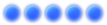 |
Joined: Tue Dec 08, 2009 9:45 am
Posts: 3
Been thanked: 8 time(s)
Has thanked: 0 time(s)
Contribution Points: 5014
|
2.4 > 2.5New keywords:- When
Will instruct BE to wait for the specified criteria to be met.
Example:
Code: begin
Window.Display message box("The macro is now waiting for you to press the space bar on the keyboard", "no")
when Keyboard.Key is held down("{<space>}")
begin
Window.Display message box("The space bar was pressed!", "yes")
end
end
- While
Will continue to execute the begin clause for as long as the specified criteria is met.
Example:
Code: begin
Variable.Set("count", "1")
while Variable.Is less than (Math)("count", "4")
begin
Window.Display message box("{count}", "yes")
Variable.Increment (Math)("count")
end
end
Editor:- Brand new UI - matching the design of the Main UI.
- Proper scroll bar
- Added functionality to create additional new macros from inside the editor without re-opening the editor.
- Improved management of triggers.
- When importing old macros from the repository, these will now automatically be migrated to work with the latest version of BE.
Criteria:- Window.Is hidden
- Window.Is visible
Instructions:- Color.Override screen dump cache
Changes:- Removed the "Internal" property of all variables, simplifying usage.
- Updated Plugin.dll making it a lot simpler to create new instructions / criteria as plugins - Note: New version is not backwards compatible.
Bug fixes:- "Variable.Evaluate (Math)" did not work if the value input started with { and ended with }.
- When working with very big macros in design view, windows would close BE when the limit of User Objects was reached.
---------------------------------------------------------2.3 > 2.4Additions:- Mouse & Keyboard Driver
A new version of the Blue Eye Macro Mouse&Keyboard driver, allowing BE to send inputs to your computer, exactly as if it was a physical mouse or keyboard.
To enable the virtual drivers open the settings window in Blue Eye Macro, select the "Input" tab, and select Install.
In version 2.4 support have been added for laptops with the Synaptics touchpad drivers installed, and support for more special keys (F1, F2, {<home>} etc.). - DirectX capturing:
DirectX capturing can now be disabled in the settings window in case you are experiencing problems with screen captures of games protected by XFire/GameGuard.
An option has also been added to specify how long to wait for a new frame to be rendered when a DirectX screen dump is requested. - Investigator:
When right-clicking + dragging to mark a region, the selection can now be moved by holding down the space bar while dragging. - Recorder:
Added option to mute countdown sound. - Editor:
- Added a Keyboard key generator function, to easily allow capturing of keys, and automatically generate the correct syntax for them e.g. "a", "{<enter>}" etc.
- New and improved Intellisense with automatic partial matching and filtering.
- Scheduling:
Added support for AM/PM.
- UI:
- Brand new main UI, with a more Office-like style.
- Editor controls have been improved/tweaked to perform a lot faster, and consume less memory - allowing macros roughly 15 times longer than previously.
- Macros can now be dragged/dropped between categories. (can be disabled in the settings window)
- Pressing the "Delete" key on your keyboard while a macro is selected will now bring up the delete macro dialog box.
- Instructions
- Variable.Ceiling (Math)
- Variable.Floor (Math)
- Variable.Decrement global (Math)
- Variable.Increment global (Math)
- System.Get date and time
- File.Show browse for file dialog
- File.Show browse for folder dialog
- Window.Get active window id
- Window.Get window id
- Window.Wait for window to be top most
- Window.Calculate relative coordinates (%)
- Window.Send hold keys
- Window.Send release keys
- Network.Set default port (TCP)
- Network.Set default port (UDP)
- Network.Send message (TCP)
- Network.Send message with timeout (TCP)
- Network.Send message (UDP)
- Network.Receive message (TCP)
- Network.Receive message with timeout (TCP)
- Network.Receive message (UDP)
- Network.Receive message with timeout (UDP)
- Criterias
- Variable.Is numeric
- Variable.Is non numeric
- Macro.Parent loop iteration is less than
- Macro.Parent loop iteration is equal to
- Macro.Parent loop iteration is greater than
- Network.Message was sent (TCP)
- Network.Message was not sent (TCP)
- Network.Message was received (TCP)
- Network.Message was not received (TCP)
- Network.Message was received (UDP)
- Network.Message was not received (UDP)
Improvements:- If a macro is aborted while it is typing text, the abort will be delayed until the single key currently being pressed has been released, to avoid what appears like stuck keys.
- The runtime is now strict when it comes to missing variables, passing a non-existing variable as an argument will now cause an error instead of just using the variable name.
Changes:- "Macro.Break from loop" now takes an argument to specify whether or not to complete the current iteration before breaking.
- "Window.Send keys" have been renamed to "Window.Send press keys".
Bug fixes:- "System.Date and time is past" was actually checking if the date and time was prior to.
- Clicking the Eye Dropper zoomed view inside the Investigator without a prior pixel selection used to cause an error.
- When a macro is aborted from the UI or by using the Ctrl Alt Esc trigger while it was currently executing a "Keyboard.Insert text" instruction that specific instruction could stop working until the next reboot.
- "Window.Unhide" now works also after hiding a window followed by a restart of Blue Eye.
---------------------------------------------------------2.2 > 2.3Additions:- Mouse & Keyboard Driver
Blue Eye Macro now comes with its own Mouse and Keyboard driver, allowing BE to send inputs to your computer, exactly as if it was a physical mouse or keyboard.
This allows Blue Eye Macro to send keystrokes / mouse inputs to all kinds of windows, like virtual machines, games etc.
To enable the virtual drivers open the settings window in Blue Eye Macro, select the "Input" tab, and select Install.
The following operating systems are supported (x86, x64, ia64 processor architectures):
- Windows XP
- Windows Server 2003
- Windows Vista
- Windows Server 2008
- Windows Server 2008 R2
- Windows 7
- DirectX capturing:
When doing any kinds of pixel analysis or capturing entire screen dumps using the Investigator, also windows rendered by DirectX will be captured and analysed correctly.
- Other:
- New option to determine the type of event used when sending keys to specific windows to avoid "stuck" keys in some games/applications.
- In the macro editor, when setting arguments in code view, if you press the enter key, the cursor will automatically be set to the next empty argument in the current line, if no more empty arguments are found, a new line will be inserted.
- Instructions
- File.Skip next match (Regex)
- File.Get previous match (Regex)
- File.Get next match (Regex)
- File.Get first match (Regex)
- File.Get last match (Regex)
- File.Get current match (Regex)
- File.Get match (Regex)
- File.Count matches (Regex)
- File.Flush cache
- File.Find line number
- File.Find line number (Regex)
- File.Find
- File.Move to folder
- File.Assert exists
- Variable.Wait for global to be equal to
- Variable.Wait for global to change
- Variable.Clear globals
- Variable.Remove global
- Variable.Set global
- Variable.Get global
- Variable.Assert has value
- Variable.Trim white spaces
- Variable.Trim (Regex)
- Variable.Replace within text (Regex)
- Variable.Calculate difference (Math)
- Variable.Sort collection ascending
- Variable.Sort collection descending
- Variable.Skip next match (Regex)
- Variable.Get previous match (Regex)
- Variable.Get next match (Regex)
- Variable.Get first match (Regex)
- Variable.Get last match (Regex)
- Variable.Get current match (Regex)
- Variable.Get match (Regex)
- Macro.Assert exists
- Macro.Set abort on error
- Macro.Flush regex cache
- Image.Wait for image to appear
- Image.Wait for image to disappear
- Image.Wait for and locate image
- Window.Get title
- Window.Send raw message
- Window.Set selected text
- Window.Get selected text
- Window.Get selected index
- Window.Set selected index
- System.Get OS version
- System.Get OS name
- Memory.Wait for value to change
- Memory.Wait for value to equal
- Memory.Wait for value to exceed
- Memory.Wait for value to drop below
- Memory.Wait for value to fall within
- Memory.Wait for value to fall outside
- Criterias
- File.Contains
- File.Does not contain
- File.Contains additional lines
- File.Does not contain additional lines
- File.Contains additional matches (Regex)
- File.Does not contain additional matches (Regex)
- Variable.Contains additional matches (Regex)
- Variable.Does not contain additional matches (Regex)
- Variable.Starts with
- Variable.Ends with
- Variable.Global exists
- Variable.Global does not exist
- Variable.Collection contains
- Variable.Collection does not contain
Changes:- Window.Get text now has one more argument: Include children, if setting this argument to "yes" then the text from all children of the specified child will also be retrieved.
- New layout and descriptions for the Settings window, to make it easier to navigate around, and understand each setting.
- "Keyboard.Press and hold key" has been renamed to "Keyboard.Hold key".
Bug fixes:- Sometimes when saving the macro from code view, you would get an incorrect compilation error stating the amount of End's does not match the amount og Begin's / Begin loop's.
- Macro.Break from loop, would break from all parrent loops, due to a bug introduced with the support of functions in version 2.2 - Thank you for the report Brian (bkelly1984)
- When using process name as part of a memory address, in windows XP the pointer trace would fail if the module name was not in exact same casing as the one specified inside the macro.
- When two macros where freezing the same memory address, if just one of the macros finished/quit the memory address would no longer be frozen by the remaining and still active macro.
- Macro schedules by interval would switch from minute/hour to second if the schedule dialog was opened by right-clicking an already scheduled macro and selecting Schedule execution.
---------------------------------------------------------2.11 > 2.2New features:- Instructions:
- Window.Get size
- Window.Send mouse double click
- Window.Send mouse hover
- Color.Enable screen dump cache
- Color.Disable screen dump cache
- Function.Abort
- Function.Execute
- Function.Execute setting 1 variable
- Function.Execute setting 2 variables
- Function.Execute setting 3 variables
- Function.Execute setting 4 variables
- Function.Execute setting 5 variables
- Function.Execute repeatedly
- Function.Execute with timeout
- Function.Execute with timeout setting 1 variable
- Function.Execute with timeout setting 2 variables
- Function.Execute with timeout setting 3 variables
- Function.Execute with timeout setting 4 variables
- Function.Execute with timeout setting 5 variables
- Criterias:
- Macro.Is paused
- Function.Did timeout
- Function.Did not timeout
- General:
- Its now possible to import arguments from the investigator directly in code view, without the need to sync to design view first.
- Added a user setting to determine whether or not to monitor performance counters, of current CPU usage / available memory.
- When executing macros from inside the designer, if an error occurs during execution, you will now be asked if you would like to view the complete error log.
- Comments are now supported in Design View as well.
- It is now possible to pause / resume macros from the main window when right clicking running macros.
- When reading/writing to and from memory, instead of specifying the name of the process, you can now choose to specify the name of the window instead, by specifying (name of the window) in parantases () for the process/window name argument, this is useful if you are running multiple instances of the same application or game, and need to read or manipulate the memory in both instances simultaneously
- Added buttons in code view to insert functions / comments and for aligning code / displaying the Intellisense window.
- Added a button in the main window of the designer to show/hide the left pane (previously only available in the View menu)
- Added proper buttons to the Design View instead of X's in various colors.
- Added support for * in file path arguments, e.g. C:\My Folder\my*.txt to match a file inside C:\My Folder starting with "my" and ending with ".txt"
- Added padding X/Y in the Investigator: "Relative x,y" tab, to compensate for the various sizes of windows title bars (default values: -6, -28 which is equal to the sizes of regular title bars in Windows 7 with aero).
- Functions:
Improvements:- Retrieval of single pixels will now utilize an existing non-expired screen dump, and honor frozen screen dumps.
- When the Area of interest has been limited, it will still utilize an existing non-expired screen dump, and honor frozen screen dumps.
- "Window.Request user multiple buttons choice" now supports various size of buttons, depending on the length of the text, passed to them.
- Various UI improvements throughout the application.
- Improved performance when getting data from windows/child windows, noticeable when limiting the area of interest to a window.
- New splash screen to fix pink background in older versions of Windows.
- Decreased the scroll speed when right click + dragging in the Investigator to select regions of the captured image.
- When executing macros and errors occur, calling "Macro.Reset error has occurred()" will now also stop the error indicator from flashing red in the main window.
- Code view will no longer auto-scroll when pasting or editing lines of code above the bottom line.
- In the editors design view the Argument box, will now only be visible when any arguments are actually present.
Bugfixes:- Spotlight did not always manage to grab focus correctly, requiring the user to manually click the spotlight window after it had been opened.
- A faulty lock was in some cases causing errors when starting or stopping macros.
- Providing a memory address+module, would be incorrectly interpreted as a pointer even though no offsets was provided.
2.1 > 2.11Improvements:- Improved load times by roughly 20%
Bugfixes:- Added proper handling of invalid configuration files.
- Fixed an issue when calculating memory pointers based on a module other than the main module of a given process.
- Fixed highlighting issue in editor sometimes highlighting regular arguments, as being code comments (UI only).
Changes:- "Variable.Extract partial text (Regex)" now has an argument to specify which capturing group to retrieve.
- Updated connection strings to reflect the change of license server host.
---------------------------------------------------------2.0.1 > 2.1Improvements:- Added support for float, decimal, double and text, when reading / writing to and from memory.
- When submitting a macro to the repository the category and name of the macro will now be displayed in the window title of the window.
- When pressing backspace in the Intellisence window, if there is no text to delete, the intellisense window will be closed.
- When an error is logged inside a macro, a red square will start flashing next to the View log button in the main window of Blue Eye.
- Double clicking macros in the repository will now show the details for that Macro.
- Massive performance improvements when doing pixel analysis of limited regions, such as locating pixel patterns or objects near specific coordinates, or just retrieving the color of a single pixel.
- Minor overall UI improvements.
New features:- Instructions:
- Color.Wait for pixel pattern to appear
- Color.Wait for pixel pattern to disappear
- Color.Wait for pixel pattern to appear near coordinate
- Color.Wait for and locate pixel pattern
- Color.Limit area of interest to region
- Color.Limit area of interest to window
- Color.Unlimit area of interest
- Window.Set location
- Window.Set size
- Window.Rename
- Window.Send keys
- Window.Send mouse click
- Window.Send mouse down
- Window.Send mouse up
- Window.Collapse
- Window.Get text
- Window.Set text
- Window.Calculate absolute coordinates
- Window.Calculate relative coordinates
- Window.Get active window name
- Window.Set always on top
- Mouse.Suppress button
- Mouse.Unsuppress button
- Keyboard.Press keys
- Variable.To modulo (math)
- Macro.Abort all macros
- Macro.Abort all other macros
- Criterias:
- Color.Pixel pattern appears on screen within (ms)
- Variable.Modulo is equal to
- Macro.Parent loops count divides by
- General:
- Added a loading screen.
- New settings has been added to the settings window to:
- Manually specify the delay when automating mouse clicks.
- Minimize Blue Eye to the tray instead of the taskbar.
- Starting Blue Eye with windows.
- Editor:
- Improved validation of macro names/categories ("." (period) is not allowed)
- When synching from Design to Code view, Macro.Do nothing() will no longer be included in code view, but automatically added
when you sync back to the Design view, since the only purpose of this instruction, is to allow any macro to be presentable
also in the design view. - Added a button in the top right corner to save and run the current macro.
When a macro is running from inside the editor an icon will start flashing, indicating that the macro is running, by clicking the button, you can abort the macro. - Added support for code comments, the prefix syntax for comments is: "//" without the quotes.
- Investigator:
- A range of new tools has been added to the right hand side of the Investigator, including functionality to:
- View a snapshot of open windows and their location including child windows.
- View the location of your mouse cursor at the time the screendump was taken.
- See which window was the top most one when the screen dump was taken.
- Easily calculate coordinates relative to any window that was open at the time the screendump was taken.
- Improved analysis of running windows / processes
- Scheduled Macro execution:
- A new window for scheduling execution of macros has been introduced.
Macros can now be scheduled for execution at startup, a specific time, in intervals, or even when a given criteria is met.
Changes:- "Color.Find coordinate of occurrence on screen near coordinate (RGB)" has been renamed to "Color.Find coordinate of occurrence on screen closest to coordinate (RGB)".
- All object recognition related instructions and criterias has been changed to always require 10 colors.
Bugfixes:- If copying a macro or submitting it to the repository while the macro was still running it would get stuck in the "Running macros" window afterwards.
- When duplicating a macro until it was re-compiled it would do nothing, and the name of the triggers would not be updated with the new name e.g. (1).
- Even when de-selecting "Use Triggers" in the editor, the provided trigger would still be validated in order to save the macro.
- In some environments BE may fail to determine the default internet browser when obtaining a new license, proper handling implemented.
---------------------------------------------------------2.0 > 2.0.1Improvements:- Mouse.Track color path (RGB) speed increased by roughly 450%.
- When selecting multiple pixels in the Investigator (e.g. for building pixel patterns) when dragging the mouse you can no longer select the same pixel twice.
- Updated the Record and Settings icons.
- Improved the macro compiler, its now rougly 75% faster, and handles multiple nested loops correctly.
- When switching to and from Code/Design view, the Design view will automatically be scrolled to the same control as it was prior to switching to code view.
Changes:- Author name will no longer be cleared when posting a comment to a macro in the repository.
- Mouse.Track color path (RGB) now accepts just the r, g and b value of the color to track + a value indicating how much each color may vary, instead of lower and upper bounds of the r, g and b value.
Bug fixes:- Mouse.Track color path (RGB) only worked with the direction specified as "up".
- In some rare situations, the macro compiler, would misinterpret multiple nested loops, and cause them to run only once.
---------------------------------------------------------1.4 > 2.0New Features- General
- Inside the editor, in code view - pressing tab / shift+tab will now jump between arguments, and automatically highlight them, and display the related argument description.
- In the main window of Blue Eye, the top right corner containing information about the currently selected macro, has been updated to include information about the current progress of the macro, how many loops has currently been executed, a reported progress (from inside the macro) as well as time information of when the macro was started / finished and estimated time left / time of completion and the total elapsed time. A log tab has also been added to show the last 100 executed instructions from inside the macro.
- Every single Criteria and Instruction has now got its own help/documentation page on the forum, and from inside the Editor, you can now click a new gray question mark which is visible on all controls in Design View, to read up on the selected criteria / instruction.
- A new right click options has been added, to duplicate existing macros.
- A load macros button has been added to the "Local" tab, as an alternative to just dragging and dropping files to the main window (*.bem files).
- A search button to filter your local macros based on category / name.
- Repository
- A online repository has been created, and made accesible from the main window of Blue Eye by clicking the "Repository" tab, it will allow you to:
- Share your own macros.
- Download macros created by others.
- Work several people on the same macros by submitting your new changes to existing macros.
- View changelog of different versions of the same macro.
- Comment on macros in a chat-fashioned manner.
- Search for macros based on the category and name of the macro.
- When you submit a macro it will be reviewed (only purpose being to avoid any virus-like macros in the repository), you will be informed once your macro has been approved/rejected when you next view the repository.
- Instructions
- Macro.Report progress
- Macro.Write to log
- Macro.Get global loop iteration
- Macro.Get parent loop iteration
- Color.Get color at coordinate (RGB)
- Color.Get color at coordinate (Hex)
- Variable.To upper case
- Variable.To lower case
- Variable.Convert Hex to RGB
- Variable.Convert RGB to Hex
- Variable.Clear collection
- Variable.Add to collection
- Variable.Count collection
- Variable.Get from collection
- Mouse.Click at all occurrences of color (RGB)
- Window.Create marker
- Window.Remove all markers
- Criterias
- Keyboard.Keys has not been pressed within (ms)
- Keyboard.One of the following keys has been pressed within (ms)
- Macro.Stopwatch does not exist
- Mouse.Coordinates are not equal to
- Mouse.Button is pressed
- Mouse.Button is not pressed
- Mouse.Button has been pressed within (ms)
- Mouse.Button has not been pressed within (ms)
- Mouse.Move to pixel pattern near coordinate
- Clipboard.Contained text is not equal to
Removed features
- Instructions
- Mouse.Left button is down
- Mouse.Right button is down
- Mouse.Middle button is down
- Mouse.Left button is not down
- Mouse.Right button is not down
- Mouse.Middle button is not down
- Mouse.Left button has been clicked within (ms)
- Mouse.Right button has been clicked within (ms)
- Mouse.Middle button has been clicked within (ms)
- Mouse.Left button has not been clicked within (ms)
- Mouse.Right button has not been clicked within (ms)
- Mouse.Middle button has not been clicked within (ms)
Changes
- When executing a "Break from loop" instruction from inside a regular begin statement (not a begin loop statement), BE will attempt to break the closest parrent loop instead of doing nothing.
- When executing macros from other macros, you are now allowed to pass empty argument values ("").
- Variables can no longer be hidden inside the Editor, to avoid confusing the user to think there is no preset variables.
- When capturing keyboard instructions to variables, they will now be saved in lower casing, and digits will be saved as 1, 2, 3 etc. instead of D1, D2 etc.
- "Window.Get Location" has been renamed to "Window.Get location"
- When entering "yes"/"no" in to argument boxes in the Editor --> Design View, it will no longer be changed in to "true"/"false".
- "Window.Get location" has got a new argument, defining whether or not to return the center of the window, instead of the upper left corner.
- "Variable.Increment (Math)" will now automatically create the variable if it does not exist.
- "Macro.Restart" now takes an argument specifying whether or not to clear all variables during restart.
- "Mouse.Move in direction while color is" has been renamed to "Mouse.Move in direction while color is (RGB)"
- "Mouse.Move in direction while color is not" has been renamed to "Mouse.Move in direction while color is not (RGB)"
- "Mouse.Click at color closest to coordinate(RGB)" has been renamed to "Click at color closest to coordinate (RGB)"
- "Window.Display Message Box" has been renamed to "Window.Display message box"
Improvements
- When pasting code from clipboard into code view, the code will automatically be formatted.
- The editor will now pay closer attention to when any changes has been made, to avoid redundant "Save before quit" dialogs when closing the editor.
- Increased update speed of "Last Command" for selected macro by 100%
- Increased the time between moving the mouse, and clicking the button for Mouse.Click at coordinate, to lower the chance of dropped clicks in laggy games & applications.
- A long list of minor UI improvements to various windows.
- The BE ID inside the Settings window is now selectable, to make it easier to Copy/Paste the ID to your forum profile.
- Better handling of invalid macros and wrongly named macros during load.
- Proper error messages when trying to access non-existing files from inside macros.
- When compilation errors occures during syncronization from Code View to Design View, the exact line causing problems will be pinpointed and highlighted in red.
Bugfixes
- Aborting a macro while reading screen colors would in some cases cause the next macro trying to read a color from the screen to fail.
- When changing values of variables passed from another macro, the parrent macro variables would remain untouched, even with "Internal set only" set to false. (only affected macros with 2 or more arguments)
- When loading a Plugin which has been compiled as a .NET 4.0 assembly (instead of the supported 3.5) Blue Eye would crash during load, instead a proper error message will now be displayed.
- When renaming an existing macros name, to one that already exists, after selecting yes to override, an unhandled error would occur.
Whats not included
- Due to problems obtaining a valid certificate from GlobalSign for signing drivers, the virtual drivers has been pushed to the next version 2.1, at which time the certificate application should have gone through.
---------------------------------------------------------
1.3 > 1.4
New Features
- General
- Configurable font size in Code View editor.
- When right-clicking a macro in the main window, you will be able to select "Copy to" to save a copy of the selected macro.
- Added functionality to show / hide the right side panel in the Investigator.
- Added auto-upgrade during macro loading, meaning older macros, loaded in newer version of Blue Eye, will automatically be upgraded when possible (Meaning no need for manually renaming, renamed instructions or criterias).
- Added a shortcut bar in the top right corner of the Wizard window.
- Instructions
- File
- Read line
- Count number of lines
- Macro
- Freeze
- Start stopwatch
- Stop stopwatch
- Reset stopwatch
- Restart stopwatch
- Read stopwatch
- Reset error has occured
- Get last error
- Memory
- Get value
- Set value
- Freeze value
- Unfreeze value
- Color
- Find pixel pattern
- Find pixel pattern near coordinate
- Find pixel pattern near the current mouse position
- Mouse
- Move to pixel pattern
- Click at pixel pattern
- Click at pixel pattern near coordinate
- Window
- Request user single choice input
- Request user multiple choice input
- Request user multiple buttons input
- Criterias
- Macro
- Color
- Pixel pattern can be located on screen
- Pixel pattern can not be located on screen
- Pixel pattern can be located on screen near coordinate
- Pixel pattern can not be located on screen near coordinate
- Pixel pattern can be located on screen near the current mouse position
- Pixel pattern can not be located on screen near the current mouse position
Removed Features
- Color.Find coordinate of previous occurrence (RGB)
- Mouse.Double click at object (Hex)
- Mouse.Double click at object near coordinate (Hex)
- Mouse.Double click at image
- Mouse.Double click at image closest to coordinate
Changes
- "Mouse.Click button at coordinate" has been renamed to "Mouse.Click at coordinate"
- "Mouse.Double click button at coordinate" has been renamed to "Mouse.Double click at coordinate"
- "Mouse.Ghost click button at coordinate" has been renamed to "Mouse.Ghost click at coordinate"
- "Mouse.Hold down button" has been renamed to "Mouse.Hold button"
- "Mouse.Double click button" has been renamed to "Mouse.Double click"
- "Mouse.Click button" has been renamed to "Mouse.Click"
- "Mouse.Move to image, closest to coordinate" has been renamed to "Mouse.Move to image near coordinate"
- "Window.Request user input" has been renamed to "Window.Request user text input"
- Wizard --> "Wizard View" has been renamed to "Design View".
Improvements
- Improved performance of color enumerations by rougly 35%
- Improved Wizard --> Design View --> general performance when moddeling macros using the Design View.
- When passing variables with a negative value to the "Variable.Evaluate Math" instruction, the value will automatically be wrapped in paranthases,
to avoid the following scenario "2+-1" whis is an invalid expression, it will now automatically be converted to "2+(-1)" which is perfectly valid. - Improved Wizard --> Code View --> Color highlighting which was sometimes slightly flickery, when using intellisense.
- Improved Wizard --> Code View --> Intellisense was not always populated with all valid selections proceeding an end, begin og begin loop statement.
- When importing macros (dragging them in to the main window) instead of receiving a Macro allready exists message, you will be promted to override it.
- Memory addresses now support adding addresses to a modules base address of any given process, meaning the following address (level 4 pointer) is now valid: processName+00170DBC, 60,4,74,510
- The Investigator window can now be resized to a minimum size of 650x500 pixels, to fit nicer on lower resolution monitors.
- The automatically created backups of every macro when saving, will now be saved in the same format as inside the Code View editor including indentions.
- Several UI improvements in general.
Bugfixes
- When saving a region of a image using the investigator, the right most vertical line of pixels was set to white, meaning images created using the investigator
to serve as source for image recognition, would include this white vertical line, resulting in decreased image recognition accuracy. - Fixed a background color issue in Wizard View, when windows is running in the "Windows Classic" Theme.
- When starting a recording using the trigger "Ctrl + Alt + S", the Recorder would also capture the release of these 3 buttons and include these in the created macro.
---------------------------------------------------------
1.2.1 > 1.3
New Features
- Color.Flush screen dump cache()
- Color.Freeze screen dump cache()
- Color.Unfreeze screen dump cache()
- Variable.To sine (Math)
- Variable.To cosine (Math)
- Variable.To tangent (Math)
- Variable.Round (Math)
- Variable.Append line
Changes:
- The minimum argument length for the Variable.Set instruction has been changed to 0 instead of 1, to allow setting a variable to empty.
- "Color.Find object (HEX)" has been renamed to "Color.Find object (Hex)"
- "Color.Find object near coordinate (HEX)" has been renamed to "Color.Find object near coordinate (Hex)"
- "Color.Find object near the current mouse position (HEX)" has been renamed to "Color.Find object near the current mouse position (Hex)"
- Starting the Wizard will no longer abort all running macros, (It will still temporarily disable all Activation Triggers)
- Massive performance improvements of loop execution (Will in most cases result in macros executing up to 1.000 times faster when many loops are to be executed)
- Log: "Last Command" has been limited to only update twice a second to avoid overflow / non-responsive UI.
- All Variable: Instructions/Criterias has been updated to support double precision numbers (All macros using these, will have to be recompiled, otherwise an "Invalid format convertion error" will be occur upon execution)
- Minor changes to Code View intellisense which sometimes did not show context-valid suggestions after "End" statements.
Bugfixes:
- Loops would sometimes be executed only once, when several levels of nested loops was used.
- Generating several random numbers within 10 ms. of eachother would likely cause the same "random" numbers to be generated multiple times.
- Code indentions would in some cases when nesting criterias inside instructions cause the second last line to be aligned with the first instruction.
- The "Log: Last command" would continue to be set by the last executed macro, even if a new macro was selected.
---------------------------------------------------------
1.2 > 1.2.1
Bugfixes:
- In code view, indentions was sometimes off when proceeding a conditional instruction with a non-conditional one.
- The compiler optimizations implemented in version 1.2 would in some cases make a non-conditional instruction proceeding a conditional one, in to a conditional one.
- Fixed a multi-threading issue when importing arguments from Investigator to Wizard, which in some rare cases caused a cross-thread exception to be thrown.
Changes:
- Changed all color ranges to use a single argument specifying the "Range" instead of a lower and upper property (For consistency)
---------------------------------------------------------
1.1 > 1.2
Changes:
- "Color.Wait for color at coordinate to change (RGB)" has been renamed to "Color.Wait for color at coordinate to change"
- "Keyboard.Wait for keys to held down, has been renamed to "Keyboard.Wait for keys to be held down"
- "Mouse.Click at image, closest to coordinate", has been renamed to "Mouse.Click at image closest to coordinate"
- "Mouse.Double click at image, closest to coordinate", has been renamed to "Double click at image closest to coordinate"
- "Variable.Is Empty", has been renamed to "Variable.Is empty"
- "File.Read next line" will now return an empty string if "File.Read first line" has not been previously called. (For consistancy purposes)
- The default value for the setting "Show details for unknown errors" has been changed to "True".
- Removed the splash screen on load, it will now only be shown when there is 5 days or less left of your evaluation period.
- Remaining days for evaluation will now be displayed inside the Settings window.
Improvements:
- Increased the delay between mouse down/up events to ensure they will be registered correctly on slower computers.
- Variable.Replace within text now supports replacing with empty value.
- Argument boxes will now be colored as soon as they are generated, to help visualizing whether or not it is a required argument.
- Improved utilization of multi-core cpu's
Bugfixes:
- Using the Ctrl Alt Esc trigger multiple times to abort all macros caused a hang.
- When running in stealth mode, if Investigator was minimized, it could not be automaticly restored when clicking the Investigator icon from the main window or the wizard.
- Fixed indentions in code view, which was sometimes off when proceeding an "End" statement, with an "If" statement.
- Fixed a problem with the Macro compiler, which did not always handle nested loops correctly.
- "Speech.Wait for 1 of 5 voice commands" did not handle empty arguments correctly.
- Fixed a bug causing Mouse Up instructions to result in an error in some cases.
New functions:
- Criterias:
- Color.Object can be located on screen (Hex)
- Color.Object can not be located on screen (Hex)
- Color.Object can be located on screen near coordinate (Hex)
- Color.Object can not be located on screen near coordinate (Hex)
- Color.Object can be located on screen near the current mouse position (Hex)
- Color.Object can not be located on screen near the current mouse position (Hex)
- Window.Confirmation dialog does not get confirmed by user
- Variable.Is match (Regex)
- Variable.Is not match (Regex)
- Variable.Is not empty
- Instructions:
- Color.Find object (Hex)
- Color.Find object near coordinate (Hex)
- Color.Find object near the current mouse position (Hex)
- Color.Find coordinate of next occurrence (RGB)
- Color.Find coordinate of previous occurrence (RGB)
- Color.Find coordinate of next occurrence (RGB)
- Color.Find coordinate of previous occurrence (RGB)
- Clipboard.Mark all
- Keyboard.Suppress keys
- Keyboard.Unsuppress keys
- Keyboard.Wait for keys to be pressed
- Keyboard.Wait for and capture next key press
- Keyboard.Get last key press
- Keyboard.Get last key presses
- Keyboard.Wait for one of the following keys to be pressed
- Mouse.Move to object (Hex)
- Mouse.Move to object near coordinate (Hex)
- Mouse.Click at object (Hex)
- Mouse.Click at object near coordinate (Hex)
- Mouse.Double click at object (Hex)
- Mouse.Double click at object near coordinate (Hex)
- Mouse.Stick to object (Hex)
- Macro.Restart
- Variable.Get substring
- Variable.Set random text
Removed functions:
- Instructions:
- Color.Find area containing 5 colors near coordinate (RGB)
- Color.Find area containing 5 colors (RGB)
- Mouse.Click at area containing 5 colors closest to coordinate (RGB)
- Mouse.Click at area containing 5 colors (RGB)
- Mouse.Ghost click button at coordinate
Investigator:
- Added support for selecting multiple pixels at once for import.
- Added visual confirmation of the pixels that has been selected for import.
- Improved performance when extracting samples from an image (EyeDropper function).
Wizard:
- Added a "Clear arguments" button in wizard view.
- Added color highlighting for variable names in code view.
- In code view, when moving your mouse, any shown argument descriptions will be automaticaly hidden.
Settings:
- Added Object recognition accuracy
---------------------------------------------------------
1.0 > 1.1
New features:
- Out of the box - Building blocks
- Wait for color at coordinate to be (RGB)
- Wait for color at coordinate not to be (RGB)
- Wait for color at coordinate to change (RGB)
- Wait for color at coordinate to be within (RGB range)
- Wait for color at coordinate not to be within (RGB range)
- General
- Added syntax support for nesting Begin loop's within Begins
- Scenarios where you use the If or Begin Loop keywords after a Begin/Begin Loop without specifying any instructions, Macro.Do Nothing() will automatically be inserted, and no errors will be shown.
Improvements
- Improved performance for image recognition
- Updated criteria names
Bug fixes
- When using image recognition, BE might sometimes step into a loop, hogging huge amounts of memory.
Leak found, and fixed - Mouse.Move to image - Will display a message containing performance information.
Message removed - When entering special and modifier keys in argument boxes in the wizard view, sometimes the background color of the field will turn blue, and incorrectly indicating that a variable has been specified.
Faulty coloring rule has been corrected, it is only a visual bug, and wont have any impact on the functionality - When using "Begin loop" from wizard view, if you specify a number of times for the loop to run, it will be parsed incorrectly (it will incorrectly parse it to for instance, Begin loop(5), and not correctly Begin loop("5")).
Translator fixed - When specifying Begin loop in wizard view, then change it to If or Begin the input field for number of loops does not disappear
Input box for amount of loops will now be removed correctly.
|
|



