Version 1.0
Here are the Basic Features.
Features:
Auto Tele
Auto Pots
Auto Attack
Auto Loot (Buggy some loots not being looted)
Note:
F2 = HP potion
F3 = Tele
As of now this is the stable script that I made.
Will add or enhance the code in the future.
Code is made to farm at Grand Peco and Sleeper.
For other monster just change the RGB of functions Attack1 and Attack2
to the desired monster RGB.
Next update will add the following Feature:
Auto Awakening
Auto Two-hand Quicken
Advance Auto Attack(currently on testing phase)
Requirement:
RO setup:
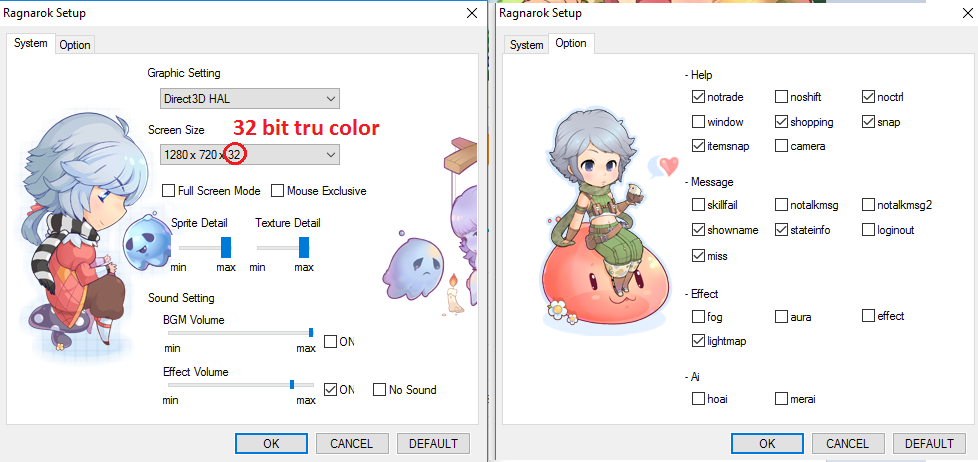
1280x720 (32 bit color ) hindi OS, color to nasa setup ng RO. if 16 sayo try mo troubleshoot baka ma solve.if hinde check this out
http://www.guidingtech.com/9914/change-from-16-bit-to-32-bit-color-windows-7/Steps:1. Download and install Blue Eye Macro.
2. Copy Code to Blue Eye Macro.
3. Open your Ragnarok online client Log into the game.
4. Return to RO window.
5. Run bot
Code:
Begin
Window.Set location("Ragnarok", "yes", "0", "0")
Function.Execute("Profile")
Function.Execute("Attack1")
Function.Execute("Attack2")
Function.Execute("Fly")
end
function("Profile")
begin
if Color.At coordinate is within (RGB range)("49", "74", "123", "0", "113", "84")
begin
Macro.Wait for current global loop execution time to exceed("1617")
Keyboard.Hold keys("{<lmenu>}")
Macro.Wait for current global loop execution time to exceed("2062")
Keyboard.Hold keys("v")
Macro.Wait for current global loop execution time to exceed("2355")
Keyboard.Release keys("v")
Keyboard.Release keys("{<lmenu>}")
end
end
function
function("Heal")
begin
if Color.At coordinate is not within (RGB range)("156", "181", "239", "10", "144", "83")
begin
Function.Execute("Profile")
Keyboard.Press key("{<f2>}")
Humanly.Pause("334", "334")
end
end
function
function("Attack1")
if Color.Can be located on screen (RGB)("231", "173", "132", "0")
begin
Mouse.Click at color closest to coordinate (RGB)("231", "173", "132", "0", "640", "375", "left")
Mouse.Move to coordinate("997", "43")
if Color.Pixel pattern can be located on screen("255,198,198,0,-1,255,198,198,0,2,255,198,198", "4")
begin loop()
Humanly.Pause("250", "500")
Function.Execute("Heal")
if Color.Pixel pattern can not be located on screen("255,198,198,0,-1,255,198,198,0,2,255,198,198", "4")
begin
Humanly.Pause("400", "500")
Function.Execute("Loot")
Macro.Break from loop("yes")
end
end
end
function
function("Attack2")
if Color.Can be located on screen (RGB)("247", "231", "206", "0")
begin
Mouse.Click at color closest to coordinate (RGB)("247", "231", "206", "0", "640", "375", "left")
Mouse.Move to coordinate("997", "43")
if Color.Pixel pattern can be located on screen("255,198,198,0,-1,255,198,198,0,2,255,198,198", "4")
begin loop()
Humanly.Pause("250", "500")
Function.Execute("Heal")
if Color.Pixel pattern can not be located on screen("255,198,198,0,-1,255,198,198,0,2,255,198,198", "4")
begin
Humanly.Pause("400", "500")
Function.Execute("Loot")
Macro.Break from loop("yes")
end
end
end
function
function("Loot")
begin
Keyboard.Hold keys("{<ctrl>}")
Mouse.Move to coordinate("673", "375")
Mouse.Click("left")
Mouse.Move to coordinate("673", "407")
Mouse.Click("left")
Mouse.Move to coordinate("605", "405")
Mouse.Click("left")
Mouse.Move to coordinate("605", "334")
Mouse.Click("left")
Mouse.Move to coordinate("674", "334")
Mouse.Click("left")
Keyboard.Release keys("{<ctrl>}")
end
function
function("Fly")
begin
if Color.Can not be located on screen (RGB)("231", "173", "132", "0")
and
Color.Can not be located on screen (RGB)("247", "231", "203", "0")
begin
Keyboard.Press key("{<f3>}")
Humanly.Pause("250", "250")
Mouse.Click at coordinate("728", "563", "left")
Humanly.Pause("3000", "4000")
end
end
function
Note:comment for problems encountered.
hit thank you if it worked.You can use this with other macro script using BEM or other software.(but I suggest using BEM so you won't get any complication)
Alpha Video
Currently on testing
https://youtu.be/FDWQl3cj0BoYou can check some of my old video of RObot in my youtube channel
I will try to make it work the same way here in GGH.
Please help subscribe to my YT channel if channel reach 100 subscriber
I will add the update once available and will work harder if subscriber reach 100.
YT:
https://www.youtube.com/user/roan1234321/playlistsFor those who want to donate check my signature you can scan the QR code or click the donation link.
Donations will encourage me to give more time in making or updating the code.
Thank you for your support.



